WordPress Installation: Step-by-Step Guide
This guide explains how to install WordPress step by step, allowing you to easily create your own website. We provide practical tips for beginners.

Content: WordPress is a popular content management system (CMS) known for its user-friendly interface and flexibility. In this guide, you will learn everything you need to know to set up a WordPress site from scratch.
-
Prepare the Necessary Infrastructure:
- Obtain web hosting and a domain name.
- Ensure you have access to a control panel such as cPanel.
-
Download WordPress:
- Download the latest version from the official WordPress website (https://wordpress.org/download/).
-
Create a Database:
- Create a MySQL database through your control panel.
-
Upload WordPress Files:
- Upload the downloaded WordPress files to your server via FTP.
-
Start the Installation Process:
- Enter your website address in the browser and follow the installation wizard.
-
Configure Initial Settings:
- Set up your site title, username, and password.
-
Customize with Themes and Plugins:
- Install themes and plugins that suit your needs to customize your site.
Once the WordPress installation is complete, you’ll be ready to start managing your site!
What's Your Reaction?
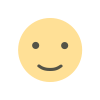 Like
0
Like
0
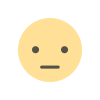 Dislike
0
Dislike
0
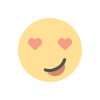 Love
0
Love
0
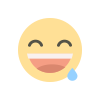 Funny
0
Funny
0
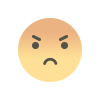 Angry
0
Angry
0
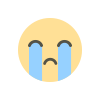 Sad
0
Sad
0
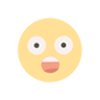 Wow
0
Wow
0









